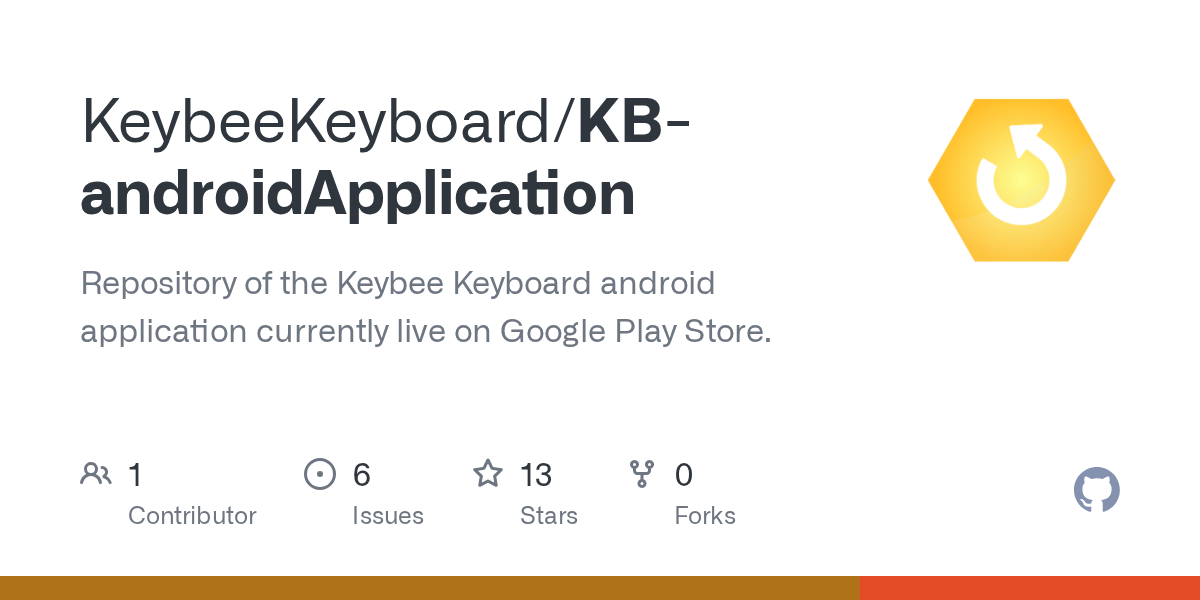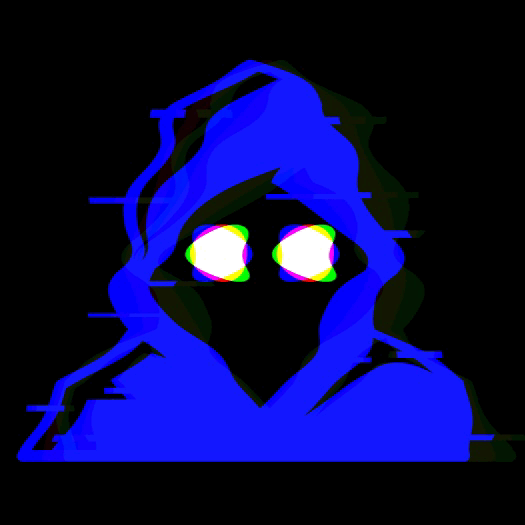after finding a keyboard that supports simultaneous double swiping, i CANNOT go back. i casually hit 100+ wpm on this fucken thing.
Is it open source? If not, I’m out. I will NOT have a keyboard in my phone that is run by some corporation looking for a quick buck
The post is literally a link to GitHub.
I only need the PC layout. Unexpected Keyboard is perfect for me.
Love this keyboard! My only gripe is that it crashes whatsapp sometimes, but that also makes me use that app less so win-win I guess.
yeah, we have enough keyboards.
Not enough open source ones with swipe. Which is to say, almost none
with swipe? wut is dat?
Swipe to text. Like dragging your finger to write, rather than typing each letter
For thumb thumpers perhaps, I’m used to Swype now I can’t see any other alternative working. I can just peck at individual keys for specifics.
I feel the opposite… I can see how a honeycomb structure might make it actually easier for swipers, since you have more keys connected around each key… in fact, it seems (from what they say in the website) that they have mathematically arranged the keys to minimize the average distance traveled from one key to the next. So I feel this is actually meant for swipers (they even say in the video that the connections are more “swipe friendly”).
But as someone who is comfortable using 2 thumbs (holding the phone with 2 hands when typing), travel distance between letters is not as big a deal, I can type 2 keys from opposite ends of the keyboard easily and in an instant. This does not look like a more efficient design for me, specially considering that the most used keys appear to be in the center, which would require stretching further the thumbs.
Oh wait does this also have swiping?
From their FAQ:
How did Keybee Keyboard integrate the swipe gesture ?
The swipe is the primary user interaction gesture on touchscreen devices, for this reason in Keybee Keyboard the structure, the arrangement and the linking of common word groups are designed to make the swipe easy and fast. Some syllables and some words can be inserted through a simple combination of tap & swipe (we call it twipe) greatly reducing the number of touches for typing a text. For now the twipe is limited to the adjacent keys. Keybee Keyboard is swipe friendly.
“For now the twipe is limited to the adjacent keys” … I’m not sure what that means, but my guess is that all keys are pressed along the swipe and you can’t skip keys in-between without raising your finger… so I guess the style of swiping might be different, something in between swipe and tapping.
Thanks for looking it up for me. That’s going to be a little weird to get words any longer than 4 letters.
Try thumbkey
Open source but only available on play store…
🤔
No f-droid, no love.
their github was last updated when the last time i had sex, so you dont need to worry about updates
8 hours before your comment? :P …but it was a tiny change in the README, so let’s say that only counts as mild flirting.
Obtainium?
No releases on github so no Obtainium either
Might give it a go.
I can’t seems to adapt to any non qwerty layout unfortunately…
Does this hexagon lauout actually help?
Does it work for non-english speakers/writers as well?
I really liked T9 keyboard, until I tried to type stuff like URLs, emails, passwords etc.
T9 is something I definitely do not miss in the slightest